The Online Diagnostics Service
We are on holidays from July 24th, 2025 to July 29th, 2025.
We will handle your inquiry after July 30th, 2025.
We apologize for the inconvenience.
Diagnose failure factors with recorded backtrace data in the event of an alarm
The Online Diagnostics Service analyzes the cause of trouble based on the stack backtrace data In the event of alarm that is sent from the customer, and provides a diagnosis back to the customer. Note, however, the trouble cause may not be identifiable only from the data provided. We may contact you by phone to check the details, depending on the case.
* The backtrace data records the preset humidity & temperature, measured humidity & temperature, and information of values of controlling items required for controlling the equipment.
Overview
- Product
-
- Platinous J Series Low Temperature (& Humidity) Chamber/Temperature & Humidity Chamber
- E Series Walk-In Type Temperature (& Humidity) Chamber
- Business Hours
-
10:00 to 17:00 Japan Local Time
* Business days do not include Saturday, Sunday, national holidays, and designated non-work days of the company.
- Service Charges
-
This service is provided free of charge.
* The costs of e-mail transmission and other communications are the responsibility of the customer.
- Contact
- International Service & Engineering Department, ESPEC CORP.
Phone: +81-6-6358-4785
E-mail: support@espec.jp
Typical Flow of the Online Diagnostics Service
- 1. Alarm event
-
In the event of alarm, the data before and after the occurrence is stored to complete the recording.
* If the backtracing is set to "OFF", the data will not be stored.
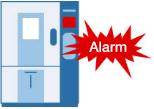
- 2. Output the data to USB Flash Drive
- USB Flash Drive Data output To apply for the Online Diagnostics Service, insert a USB flash drive to the USB port under the Instrumentation Screen, and perform the procedures to output the data.
-
*Please send the following three types of data items.
- Backtrace data
- Management setting, Maker maintenance information
- Operation setting information (constant value, program setting)
-
* A Secure USB flash drive may not be recognized
- USB Connector: Type A
- Applicable Standard: Compatible with USB 2.0
- Bus Power: 500mA or lower
- Memory Size: 1MB or larger (Operation is confirmed with a 32-GB USB flash drive. We can not recommend a memory size larger than 32GB. )
-
* You can select the [Disable Output] setting when highly confidential program data is stored.
* When not outputting the data to a USB flash drive, recording of backtrace data will not be resumed until the [Resume Recording] button is pressed.
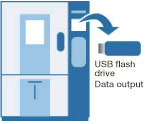
- 3. Request for the Online Diagnostics Service
- Apply for the Online Diagnostics Service from our Website. (Attach data files)

- 4. Diagnostic by Support Group
- For some cases, we may contact you to confirm the details before determining a diagnosis.

- 5. Report the diagnosis
- The results of the diagnostics are sent via e-mail.

Online Diagnostics Service
We are on holidays from July 24th, 2025 to July 29th, 2025.
We will handle your inquiry after July 30th, 2025.
We apologize for the inconvenience.
Business Hours 10:00 to 17:00 Japan Local Time
* Business days do not include Saturday, Sunday, national holidays, and designated non-work days of the company.
